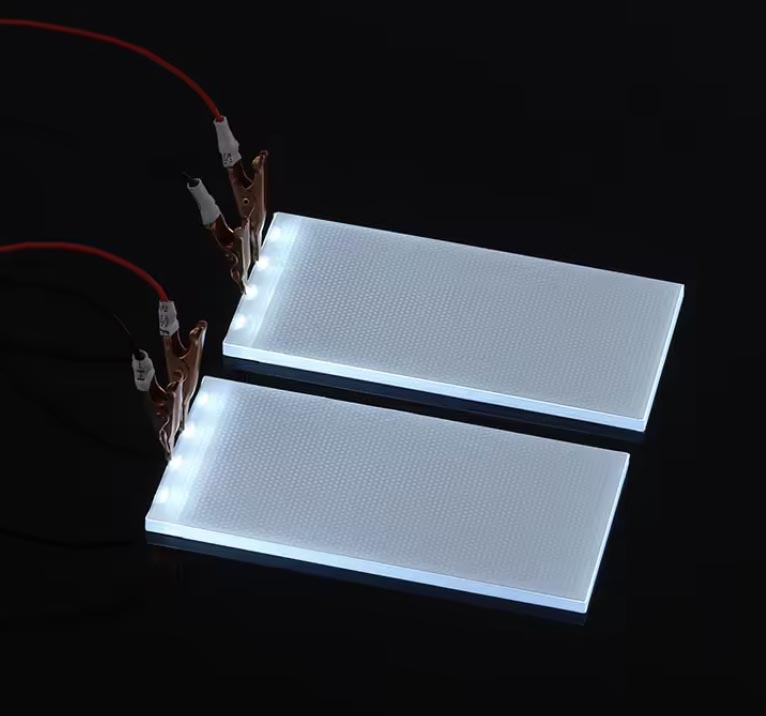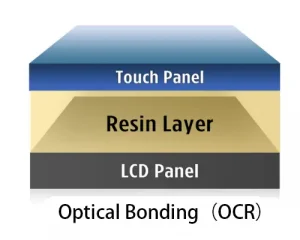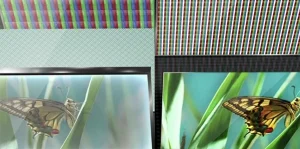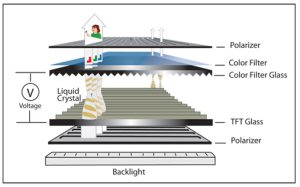Screen brightness is one of the most important factors that determines how comfortable and clear your viewing experience will be.
Whether you are using a smartphone outdoors, watching a movie on a TV, or working on a laptop, the level of brightness directly affects visibility, eye comfort, color accuracy, and even battery life.
A key term often used to describe display brightness is “nits.” In simple terms, this leads to a common question many users ask: what are nits, and how do they actually measure screen brightness?
But what exactly does it mean, and why should you care?
1. What Are Nits?
A “nit” is a unit of measurement that describes how much light a screen emits.
Technically, one nit equals one candela per square meter (cd/m²).
In simple terms, the higher the number of nits, the brighter the display.
For example:
- Typical office monitors: 250–350 nits
- Smartphones: 400–1500 nits
- High-brightness outdoor displays: 1500–3000 nits
- Professional HDR screens: 1000 nits or more
Because ambient light varies greatly between indoors and outdoors, the required brightness also changes.
That is why brightness is such an important specification when choosing any display device.

2. Why Screen Brightness Matters
Brightness affects many aspects of daily use.
In bright conditions—such as sunlight or brightly lit rooms—low-brightness screens can look washed out or difficult to read.
On the other hand, excessively bright screens in dark environments can cause discomfort and eye strain.
Brightness influences:
- Visibility: Higher nits ensure better readability in sunlight.
- Eye comfort: Balanced brightness prevents fatigue.
- Image quality: Colors and contrast appear richer with sufficient brightness.
- Battery life: Higher brightness consumes more power, especially on mobile devices.
Finding the right brightness level is essential for both comfort and device performance.
3. Nits vs. Other Brightness Measurements
Although nits are the standard unit for screen brightness, they are not the only one.
You may also encounter:
- Lumens: Measures total light output, commonly used for projectors.
- Foot-lamberts: Used in theater screens to measure reflected light.
Compared to these, nits directly describe the brightness coming from the screen surface.
This makes them easier to understand for everyday consumers and more accurate for evaluating TVs, monitors, tablets, or smartphones.
4. Typical Brightness Levels in Modern Devices
Different technologies and usage environments require different brightness levels. Here are some examples:
| Device Type | Typical Brightness (Nits) |
|---|---|
| Standard Laptop | 250–350 |
| Premium Smartphone | 800–1500 |
| Outdoor Signage Display | 2000+ |
| HDR Television | 700–1500 |
This shows why high-brightness screens are essential for outdoor use, while moderate brightness is sufficient for indoor environments.
5. How to Adjust Brightness for Best Results
To achieve optimal comfort and battery performance, consider the following tips:
- Use automatic brightness adjustment when available.
- Increase brightness outdoors to maintain visibility.
- Lower brightness at night to reduce eye strain.
- For HDR content, ensure your device supports at least 1000 nits.
By understanding how brightness works and what nits represent, you can choose the right display and adjust it properly for your environment.
Better brightness control leads to a better viewing experience—whether you are working, gaming, or simply enjoying your favorite content.
For readers comparing different brightness levels, you can review example options for both normal-brightness TFT modules and high-brightness panels through the following references:
– Normal-brightness TFT displays
– High-brightness outdoor-readable displays