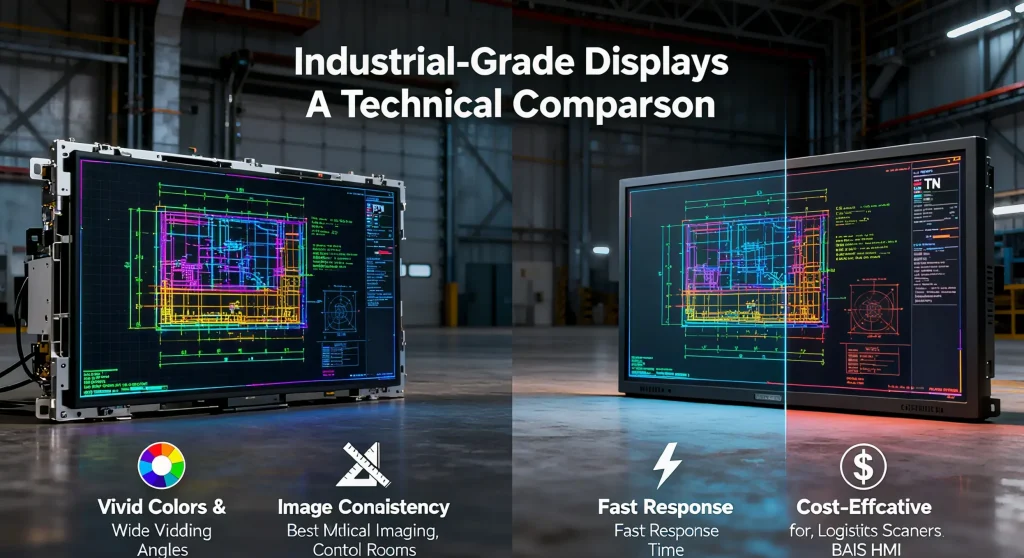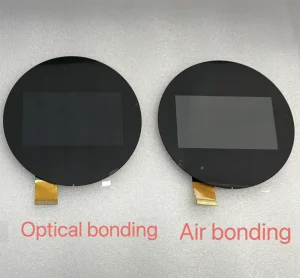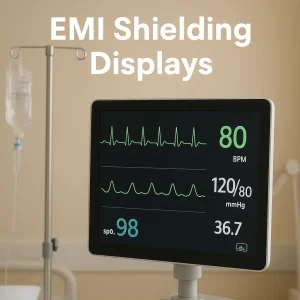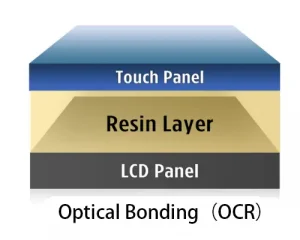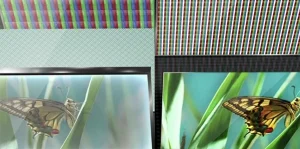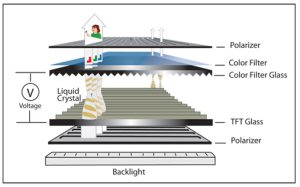If you’re shopping for a new monitor in 2025, one of the first questions you’ll face is: IPS vs TN – which panel type should I choose?
Both IPS (In-Plane Switching) and TN (Twisted Nematic) have been around for years, each with unique advantages. IPS is celebrated for its stunning color reproduction and wide viewing angles, while TN stands strong with fast response times and affordability.
But the right choice depends on your needs—are you a gamer, a designer, or a professional who works long hours on spreadsheets? In this guide, we’ll cover everything you need to know about IPS vs TN, from technical differences to real-world performance, pricing, durability, and even future display technology.
If you’re comparing panel types for industrial equipment, medical devices, kiosks, or embedded HMIs, the decision criteria is different from consumer monitors. For harsh environments, you’ll typically care more about brightness, temperature range, optical bonding, and long-term availability—see our Industrial TFT Display solutions.
Introduction to IPS and TN Panels
What Is an IPS Panel?
IPS stands for In-Plane Switching, a panel technology developed to overcome the limitations of earlier LCDs. The biggest strength of IPS is its ability to display rich, accurate colors while maintaining clarity from almost any angle.
IPS monitors are commonly used in:
-
Creative industries like graphic design, photography, and video editing.
-
General productivity for office work, coding, or browsing.
-
Premium gaming setups that balance visuals and performance.
What Is a TN Panel?
TN stands for Twisted Nematic, one of the oldest LCD technologies still in use. TN panels earned their reputation by delivering ultra-fast response times at a lower cost than IPS.
TN monitors are typically favored by:
-
Competitive gamers seeking every millisecond advantage.
-
Budget-conscious buyers looking for affordable displays.
-
Basic setups where visuals aren’t the top priority.
Key Differences Between IPS and TN Displays
When it comes to IPS vs TN, the differences boil down to performance factors that affect gaming, creative work, and daily usage. Let’s break down each key area.
Color Accuracy and Image Quality
-
IPS: Can cover up to 99–100% of sRGB and higher-end versions achieve AdobeRGB coverage, making it ideal for professionals.
-
TN: Usually limited to around 60–70% sRGB coverage, resulting in washed-out colors.
Refresh Rate and Response Time
-
IPS: Once criticized for slow response times, modern IPS panels now reach 1ms response times and 240Hz–360Hz refresh rates.
-
TN: Still slightly faster in extreme cases, but the gap has narrowed significantly.
Viewing Angles and Consistency
-
IPS: Up to 178° viewing angles, with minimal distortion.
-
TN: Noticeable shifts in brightness and color unless viewed head-on.
Brightness and Contrast Levels
-
IPS: Handles brightness well, often around 300–500 nits, with better contrast ratios in premium models.
-
TN: Brightness is usually adequate, but black levels and contrast tend to be weaker.
Energy Consumption
-
IPS: Consumes slightly more power due to complex liquid crystal alignment.
-
TN: More energy-efficient, making them a solid choice for laptops and budget devices.
HDR Support
-
IPS: Better suited for HDR content, thanks to higher brightness ips and color accuracy.
-
TN: Rarely supports true HDR; even if marketed as HDR-compatible, performance is limited.
IPS vs TN in Real-Life Scenarios
For Gamers: Which Panel Wins?
-
Casual Gamers: IPS monitors offer the best of both worlds—smooth performance and eye-popping visuals.
-
eSports Players: TN monitors remain competitive due to slightly faster response times and lower input lag.
For Designers and Content Creators
If you’re editing photos, videos, or working on design projects, IPS is non-negotiable. The accurate colors and consistent tones across the screen are essential.
For Office Work and Productivity
-
IPS: Provides sharp text clarity, better viewing angles, and reduced eye strain.
-
TN: Gets the job done, but longer hours may feel less comfortable due to color and contrast limitations.
Pros:
-
Stunning colors
-
Wide viewing angles
-
Excellent for professionals
Cons:
-
More expensive
-
Slightly slower response times
Pros and Cons of IPS Panels
Pros:
-
Stunning, accurate colors
-
Wide viewing angles
-
Excellent for professional use
-
Better HDR and multimedia performance
Cons:
-
Higher price
-
Slightly more power-hungry
-
Risk of backlight bleed
Pros and Cons of TN Panels
Pros:
-
Affordable and widely available
-
Ultra-fast response times
-
Low input lag, great for competitive gaming
-
Energy-efficient
Cons:
-
Poor color reproduction
-
Narrow viewing angles
-
Weaker HDR performance
Longevity and Durability of Both Panels
Both panel types generally last 5–7 years with regular use. However:
-
IPS Panels: May experience backlight bleeding or slight burn-in with extreme usage.
-
TN Panels: Colors degrade faster, especially under heavy gaming workloads.
Future Trends: IPS vs TN and Beyond
The battle of IPS vs TN may not last forever. Newer technologies like OLED and Mini-LED are reshaping the display market. However, in 2025:
-
IPS is still the best all-rounder.
-
TN is holding on mainly in the budget and eSports niche.
-
Hybrid panels like Fast IPS are bridging the gap by offering IPS quality with TN-level response times.
IPS vs TN: Which Is Better for You?
Budget Buyers
Go for TN if you’re on a strict budget and mainly care about refresh rates for gaming.
Professionals and Enthusiasts
Choose IPS for design, editing, and a premium viewing experience.
Casual Users
IPS offers the best balance for everyday use, streaming, and light gaming.
Frequently Asked Questions (FAQs)
Q1: Is IPS better than TN for gaming?
IPS is better for immersive visuals, but TN still holds a slight edge in competitive play.
Q2: Do TN monitors look worse than IPS?
Yes. TN panels have weaker color accuracy and narrower viewing angles.
Q3: Are IPS monitors more expensive?
Typically yes, but prices are dropping quickly in 2025.
Q4: Can IPS monitors handle high refresh rates?
Yes, many IPS monitors now support up to 360Hz refresh rates.
Q5: Which lasts longer, IPS or TN?
Both can last years, but IPS retains color quality better over time.
Q6: Should I buy IPS or TN for everyday use?
IPS is the smarter choice for most users due to its versatility.
Q7: Is there a big power consumption difference?
TN uses slightly less energy, but for desktops, the difference is minor.
Q8: What’s coming after IPS and TN?
Technologies like OLED, Mini-LED, and MicroLED are the next big step.
Conclusion: Making the Right Choice

The IPS vs TN debate isn’t about which is universally “better”—it’s about what’s better for you.
-
Pick TN monitors if you’re on a tight budget or compete in eSports where every millisecond matters.
-
Pick IPS monitors if you want an all-purpose panel with vibrant colors, wide viewing angles, and long-term versatility.
By 2025, IPS vs TN monitors show that IPS is slowly overtaking TN in every category except price and extreme speed, making it the safer bet for most users.
👉 Want to explore high-quality display solutions beyond IPS and TN? Check out our Rocktech Industrial TFT Displays for cutting-edge technology designed for professional applications.