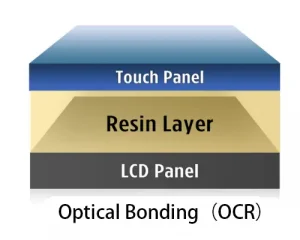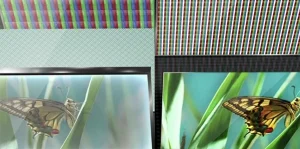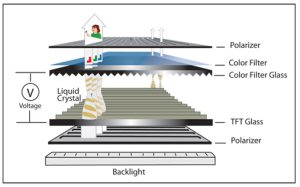Keep your medical displays in top condition to ensure accurate and reliable use. These displays play a crucial role in delivering precise data that directly impacts patients’ health. Regular maintenance, such as calibration, helps keep your medical displays functioning properly, reducing errors and enhancing the patient experience. Properly calibrated displays also contribute to better care by providing consistent and precise results. By taking care of your displays, you can extend their lifespan and safeguard the efficiency of your clinic’s operations.
Key Takeaways
- Clean your medical screens often with safe cleaning products.
- Adjust screens every 3–6 months to keep them accurate.
- Use screen covers and handle gently to avoid damage.
- Check the room’s temperature and humidity to protect screens.
- Teach staff how to care for screens to avoid mistakes.
Clean Your Medical Displays the Right Way
Cleaning your medical displays helps them work well and last longer. Dust, smudges, and dirt can make screens harder to see and use. By cleaning them correctly, you can keep them in good shape and avoid damage.
Pick the Right Cleaning Supplies
Using the right supplies is key to protecting your screens. Don’t use strong cleaners like ammonia or alcohol-based products. These can harm the screen’s surface. Instead, use cleaners made for digital screens. A microfiber cloth is great for wiping dust and smudges without scratching.
For tough spots, dampen the microfiber cloth with distilled water or a screen-safe cleaner. Never spray liquid directly on the screen. This can let water get inside and ruin the display. Always check the maker’s instructions for safe cleaning products.
Use Safe Cleaning Methods
How you clean is just as important as what you use. Turn off the screen and unplug it before cleaning. This keeps you safe and makes it easier to see dirt.
Wipe the screen gently in small circles. Don’t press too hard, as this can harm the screen. Clean the edges and corners carefully since dust collects there. Let the screen air dry before turning it back on.
Cleaning often keeps your screens looking nice and working well. It also helps them show accurate results. By doing this, you protect your equipment and keep it reliable.
Calibrate Your Displays Regularly
Calibration ensures that the brightness, color, and contrast settings of your medical display are aligned with professional standards. This is especially important for radiology and diagnostic applications, where subtle differences in shade or color could lead to different diagnoses.
For clinics and hospitals that rely on digital imaging, routine calibration should be scheduled every 3 to 6 months. Investing in software or hardware calibration tools—such as built-in sensors or external probes—can streamline this process. Most modern medical displays come with built-in calibration reminders and tools to simplify the task.
Protect Against Environmental Damage
Medical environments are complex and often busy. Displays used in surgery rooms or mobile carts may face greater wear and tear. Place your displays in areas free of direct sunlight, moisture, and dust. Overexposure to these elements can reduce performance and shorten screen lifespan.
Environmental controls like air conditioning, dehumidifiers, and temperature monitoring tools can help maintain optimal operating conditions. Also, ensure that ventilation around the display is not blocked, as overheating can cause display degradation or even failure.
Implement a Maintenance Schedule
Regular maintenance should be part of your clinic’s standard operating procedures. Create a monthly checklist that includes cleaning, performance testing, calibration, and inspection of connections or cables. Assign a staff member or department to be responsible for monitoring and reporting display status.
This proactive approach minimizes the risk of failure during critical procedures and ensures that your investment in high-quality displays yields long-term benefits. When issues are caught early, they can often be fixed before causing service interruption.
Train Your Staff
Staff who understand how to handle and maintain medical displays properly are your first line of defense against preventable damage. Conduct regular training sessions and create user-friendly guides that cover best practices for cleaning, adjusting settings, and reporting issues.
Having a shared knowledge base helps keep your team aligned and accountable. Many display issues occur due to accidental misuse or lack of awareness, both of which are preventable with proper onboarding and continued education.
Conclusion
Keeping your medical displays in top shape isn’t just about cleanliness—it’s about maintaining accuracy, reliability, and patient safety. From using the correct cleaning supplies to regular calibration and staff training, every step you take contributes to better outcomes. By making display maintenance a priority, healthcare providers can enhance operational efficiency and ensure that patient data is viewed clearly, correctly, and consistently.